Debugging
Using Vue Devtools
Hybridly comes with a built-in Vue plugin that integrates with Vue Devtools. You may read more about it on the dedicated documentation.
Using the console
Hybridly implements debug, a lightweight debug utility that allows logging data.
To enable logging, you may add the debug:* key/value pair to your application's local storage. You may also be more specific and chose to only log certain values instead of using *.
In tests
During tests, you may use the hdd macro on TestResponse instances.
test('guests can see the login page', function () {
get('/login')
->hdd()
->assertOk()
->assertHybrid();
});When using hdd on non-hybrid responses, the response's body will be shown instead.
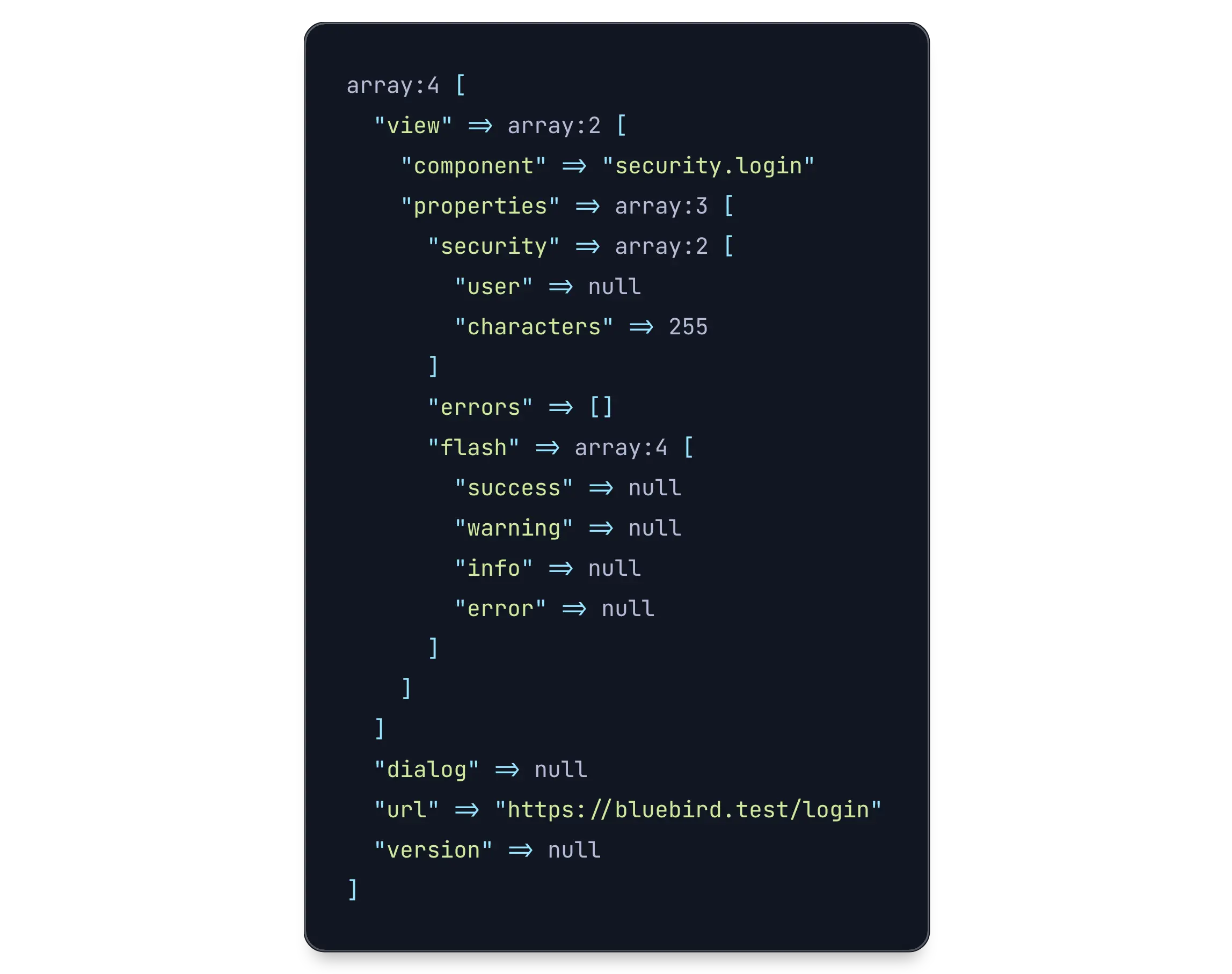
Using Ray
If you are using Ray by Spatie, the showHybridRequests macro will automatically be registered.
ray()->showHybridRequests();This may be useful, for instance, to investigate which properties are sent to the front-end.
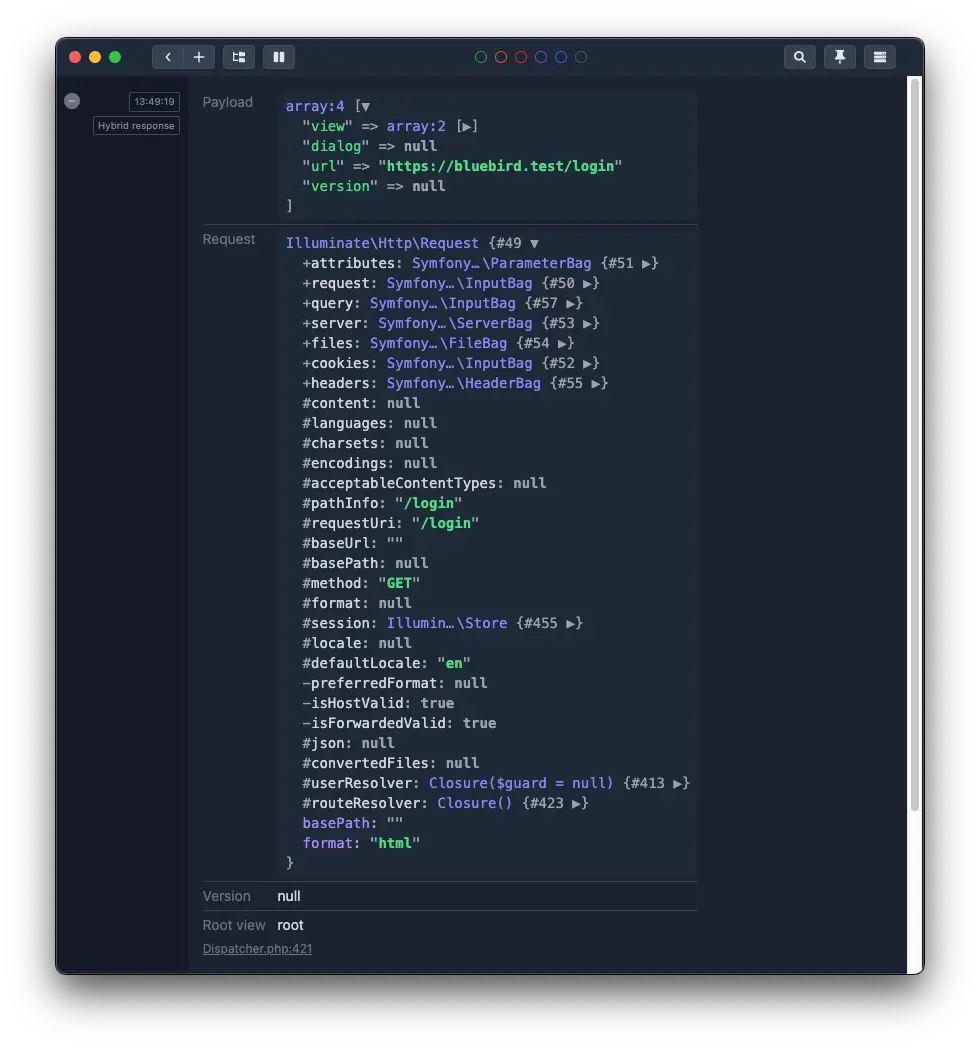
To stop showing hybrid responses, you may also call stopShowingHybridRequests.